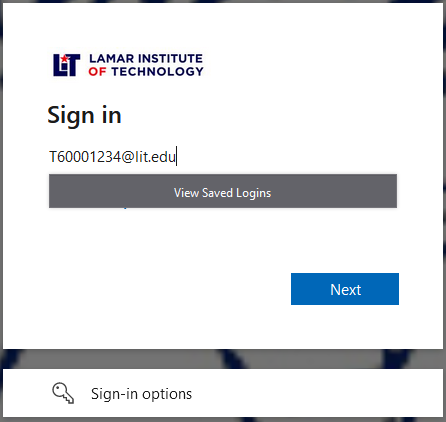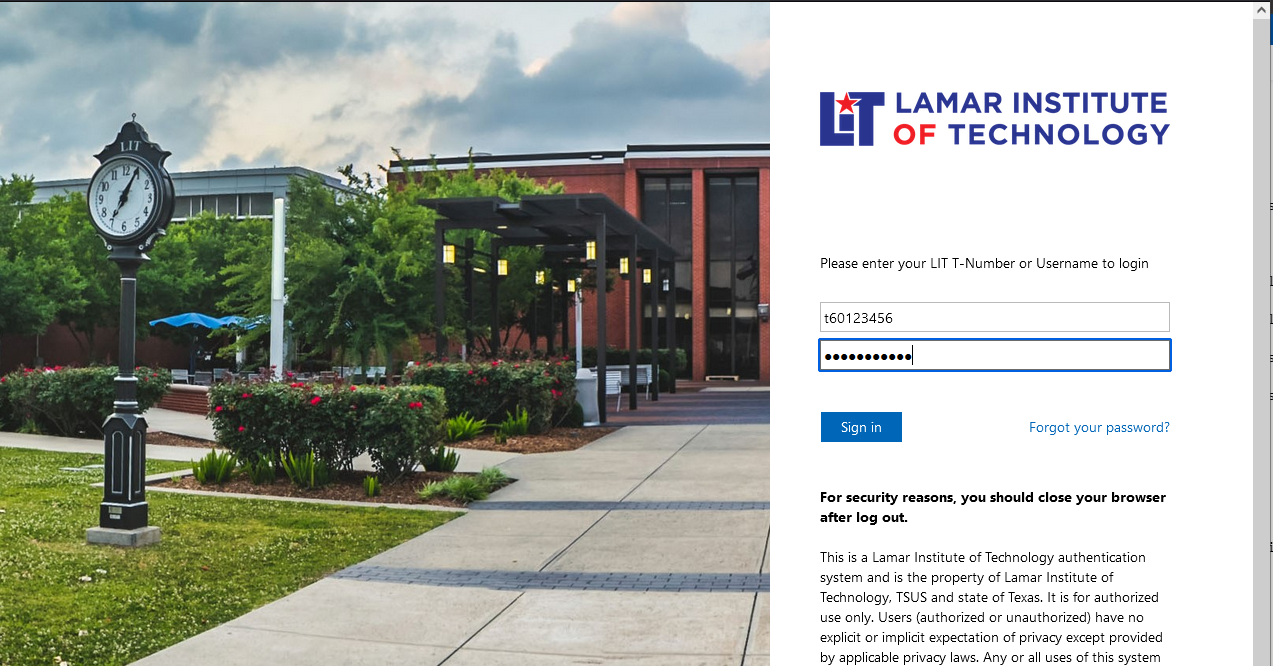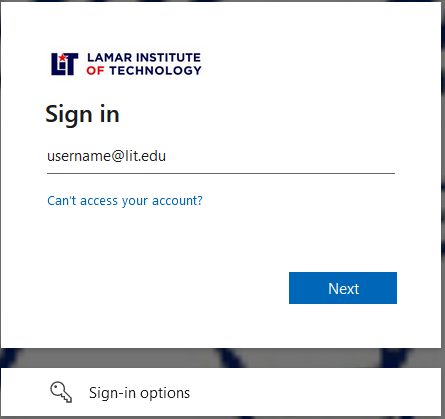Welcome to myLIT portal!
TDCJ Login Instructions
The following are instructions to reset your password and sign up for DUO Multi-Factor Authentication (MFA).
Once you complete the following steps, you will be able to sign-in and access Blackboard.
Step 1: Reset your password: Password reset instructions
Step 2: Login to myLIT and sign up for DUO MFA: DUO MFA Authentication Enrollment Instructions
Login Instructions:
Student Login
Username: TNumber@lit.edu
Password: myLIT Password
Step 1:
Enter your TNumber, followed by @lit.edu
Step 2:
* Temporary extra step: On the second login screen, the "@LIT.edu" is not needed. Enter your password and click "Sign in".
Faculty/Staff Login
Username: username@lit.edu
Password: myLIT Password
Step 1:
Enter your username, followed by @lit.edu
Step 2:
* Temporary extra step: On the second login screen, the "@LIT.edu" is not needed. Enter your password and click "Sign in".